 Windows 8 is the latest release of window from the Microsoft team. Windows 8 has a lot of awesome features which are unbelievable but one of the best feature is that, In this windows, The Messaging App is installed by default. That application helps us to connect with social sites directly from the windows. There, in that app, we can add many social accounts such as Facebook, Google Talk, Twitter, LinkedIn and many more. In the beginning, some people add any unused Facebook account for trying that this app is working or not. But after trying that app, they really fall in love with that app and then they can't find the way to remove their unused account for using the personal account. In other hand, Some people don't like that messaging application and wanna remove their Facebook account from that application. So, keeping this thing in eye, here I'm going to tell you that how can you remove your Facebook account from the windows 8's messaging app. Let's start it friends.
Windows 8 is the latest release of window from the Microsoft team. Windows 8 has a lot of awesome features which are unbelievable but one of the best feature is that, In this windows, The Messaging App is installed by default. That application helps us to connect with social sites directly from the windows. There, in that app, we can add many social accounts such as Facebook, Google Talk, Twitter, LinkedIn and many more. In the beginning, some people add any unused Facebook account for trying that this app is working or not. But after trying that app, they really fall in love with that app and then they can't find the way to remove their unused account for using the personal account. In other hand, Some people don't like that messaging application and wanna remove their Facebook account from that application. So, keeping this thing in eye, here I'm going to tell you that how can you remove your Facebook account from the windows 8's messaging app. Let's start it friends.
You May Like :
Remove The Facebook Account From Windows 8 Messaging App
Go To Start and Open The Messaging App.
After opening the app, You will on your connected accounts on the top right side. Click On the Facebook Tiny icon and some options will come from the right side.
After opening the app, You will on your connected accounts on the top right side. Click On the Facebook Tiny icon and some options will come from the right side.
Now, You will see all the connected accounts in vertical list like the above image and click on Facebook. After clicking Facebook something will appear like the image below.
Click on "Manage This Account Online". After clicking, you will be brought on the Microsoft's login page. Login to your Microsoft account which you are using in Windows 8.
After logging in, Click On "Remove This Connection Completely" which is placed at the bottom of the page.
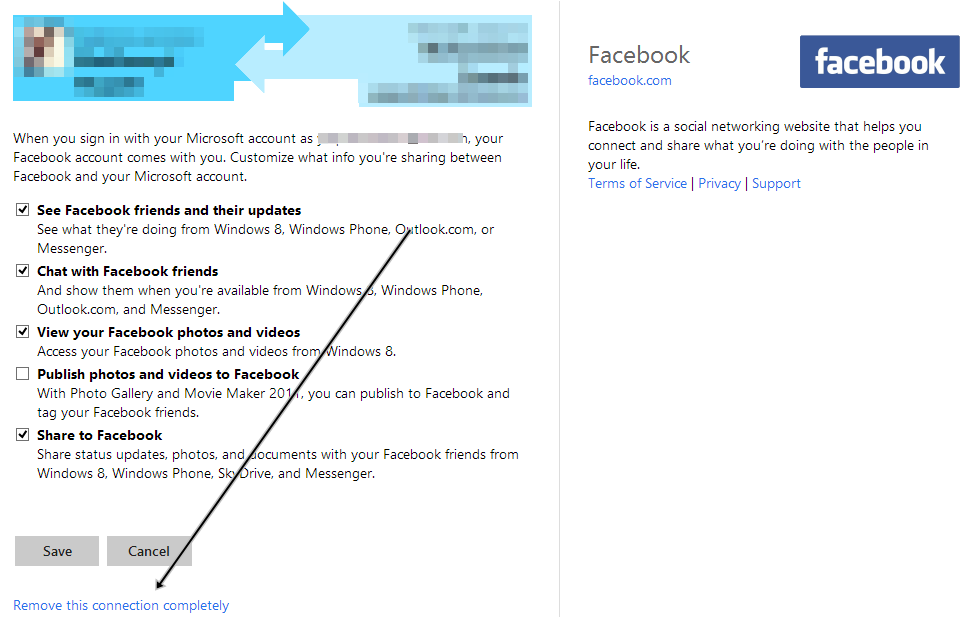
Now it will ask for the confirmation, think once again that you surely wanna remove that account and if your answer is yes then click on "Remove".
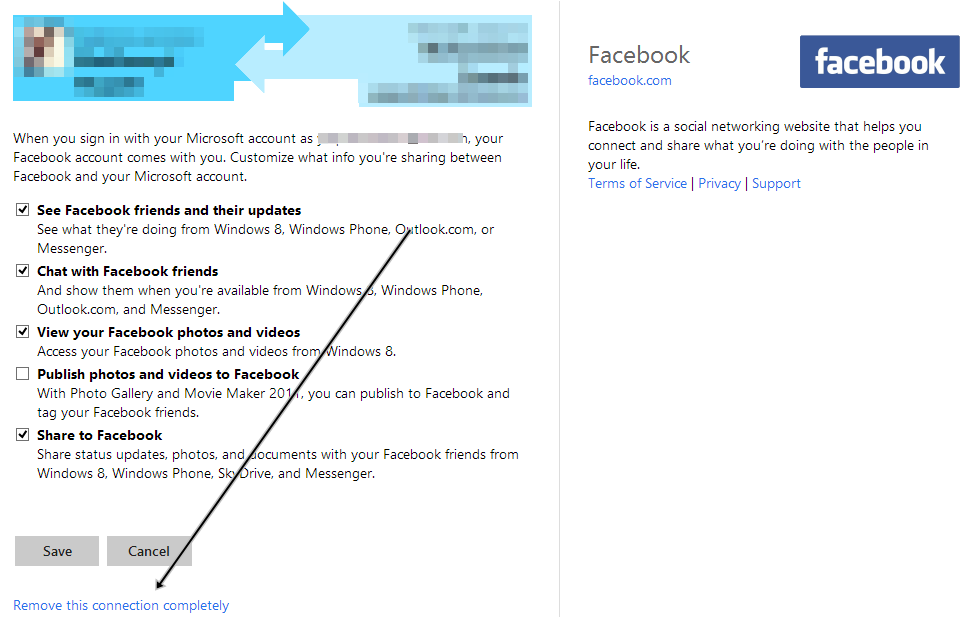
Now it will ask for the confirmation, think once again that you surely wanna remove that account and if your answer is yes then click on "Remove".
Now you have successfully removed the Facebook account from the Window 8's Messaging app.
That's All.
About The Guest Author
 Mohammed Yaqoob
Mohammed Yaqoob
Mohammed is a 15 years old young blogger who is currently studying in the first year and running his blog which is My Tech Cafe. He is from Pakistan, Sindh, Tharushah and he is known as Tech Geek due to his love with the technology. He loves to write articles on technology, blogging, helping newbies and earning money online.







2 Comments
Very Good Post...
ReplyDeleteThanks for stopping by :) and thanks for comment also !
Delete