Hello there, how are you? hope everything is going well.
Pokharatech just got a new look, how is it? i hope you are in love with this new design, i need your suggestions to make pokharatech a reader friendly blog. I was busy on my personal work, that's why i was unable to update this blog, finally im here with a brand new article. Hope you will enjoy with it. :)
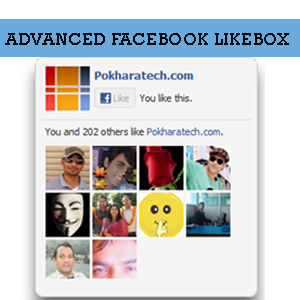 You know that Facebook, the giant social media platform help us to prompt our blog and websites, every blogger are using Facebook like box in their blog to get connected with their readers. If we create a nice looking likebox sure it can attract our readers. In my previous post i have shared some cool stylish Facebook like box. Here in this post i'm with a new version of Facebook like box.
You know that Facebook, the giant social media platform help us to prompt our blog and websites, every blogger are using Facebook like box in their blog to get connected with their readers. If we create a nice looking likebox sure it can attract our readers. In my previous post i have shared some cool stylish Facebook like box. Here in this post i'm with a new version of Facebook like box.
Lets get started. First of all look at the sidebar of this blog, i'm also using the letest version of facebook like box. →
How To add?
I know, you are thinking about that how you can add it to your blog, you do not need to do a hard work for it, it is very simple, i'm just using simple CSS code to make it looking nice. First of all create a facebook like box using Facebook Developer's Tool from here .
Remember these things to do:
- Put URL of your Facebook page.
- Width should be 250 and height 258.
- Check on Show faces.
- Select light color scheme
- Uncheck Show stream
- Fill border color with #f4f4f4
- and Un-check Show header
 |
| Like Box Customization |
Now Save HTML/JavaScript. You are done.<div style="-moz-box-shadow: 0px 15px 20px 0px #777777;-webkit-box-shadow: 0px 15px 20px 0px #777777;background-color: #f4f4f4; border-radius: 15px;border: 1px solid #CCCCCC;box-shadow: 0px 15px 20px 0px #777777; height: 270px;margin: 30px; padding: 10px 0 10px 10px;width: 250px;"> <div style="height: 250px; overflow: hidden;"> */Put likebox Iframe Code Here/* </div> </div>
From The Editors Desk
Promoting blog with same niche readers is the main goal of every blog writer, there are many ways to promote a blog within different areas. Among them Facebook is one of the best platform. In my case i'm getting many traffic from Facebook as well as twitter too. By using a cool looking Likebox it is sure that readers will be attract to like the page.I have tried myself to explain in detail on how to add it, if you face any problem during the process please feel free to write in comment box below. I want to know your views about this design of Likebox. Peace, Happy Blogging.
धेरै सहज तरिकाले फेसवुक लाईक पेज राख्न सिकाईएको छ । उत्कृष्ठ लेखन । तर मलाई यो फेसवुक लाईक पेजको महत्व नै कम हुदै गईरहेको हो कि भन्ने लागेको छ । यसो भने कसो होला ? >>> फेसवुकमा थप्नै पर्ने वटम 'I don’t care'
ReplyDeleteकमेन्टका लागि धन्यवाद सर,
Deleteकुरो ठिकै हो, आजकल फेसबुकको सदुपयोग गर्नेहरु औलामा गन्न सकिने भैसके, सप्पै एडमिनहरुमात्र छन् :)